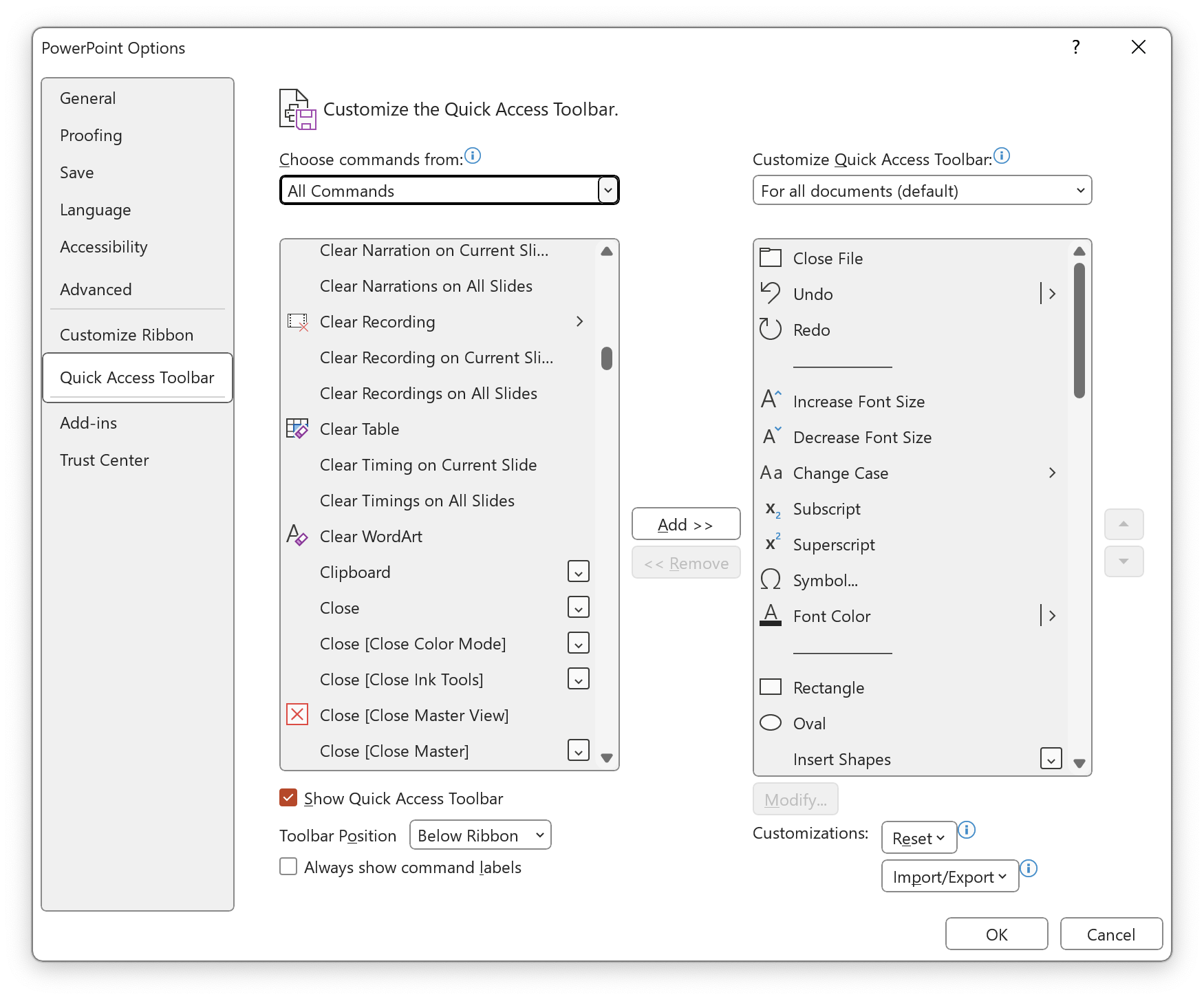How to Install My PowerPoint Quick Access Toolbar (QAT)
If you’re not using a Quick Access Toolbar in PowerPoint, I can guarantee you’re not working fast enough in the program.
And you can download and import my settings and watch a quick video on the QAT here.
The Quick Access Toolbar, or QAT, is a line of tools below (or above) the ribbon that is persistent and available to you at any time regardless of what ribbon might currently be active. But it gets better, because it allows you to place tools you can use with a single click, where otherwise you might need to drill down multiple levels—such as your align and distribute tools.
And it gets even better, because it allows you to add tools that aren’t in the ribbon at all such as superscript and subscript. You can add or delete tools by right-clicking on them in the ribbon or QAT, but you can also reorganize and set it all up under PowerPoint Options: Quick Access Toolbar.
The QAT is so useful because it gives you the tools you use most often at your fingertips, just a short mouse click away. If you’ve ever tried using the align and distribute tools, you’ll know how long that can take trying to find them in buried menus.
What about the Mac?
Yeah, the QAT is available on the Mac, but it’s much less powerful. You can’t import or export it (so if you’re a Mac user, you can’t make use of my starter QAT), it’s buggy and some tools just won’t add, and you can only place it above the ribbon which will mean it has less real estate to use before it gets cut off by the file name. But it’s still worth using and exploring. Here’s my very minimal QAT on my the Mac.
You can set up your QAT on the Mac by going to PowerPoint: Preferences: Ribbon & Toolbar…