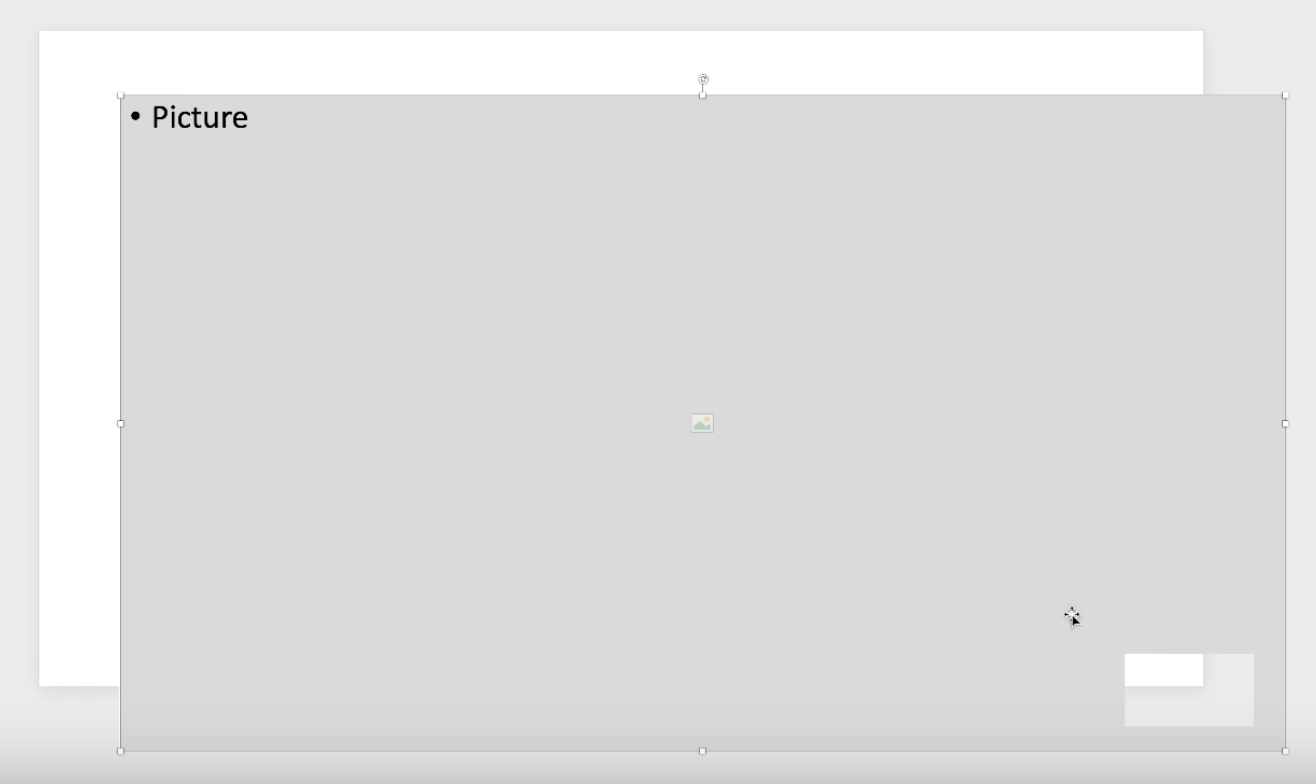Keeping Logos on Top of PowerPoint Placeholders
If you're in the business of setting up PowerPoint templates and need a way to create a layout in which a logo or other content always floats on top of an image placeholder, these are two hacks that will do just that for you.
And one will also let you create an image placeholder in any shape you want—not just default circles and rectangles.