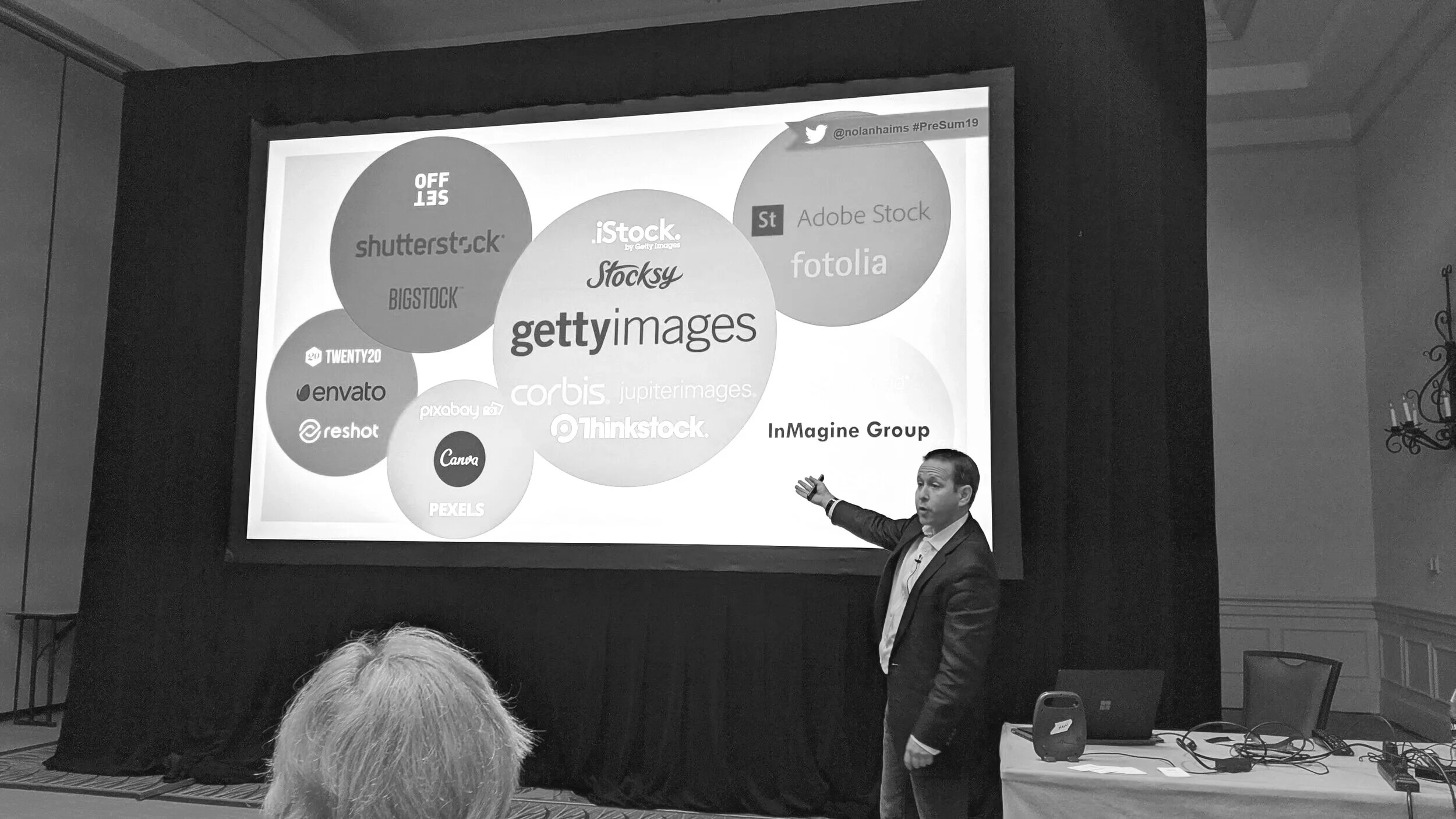PRESENT YOUR STORY
Qualitative Presenting or Presentation Design focuses on techniques and strategies for creating more effective and dynamic presentations that are 1) clear and 2) memorable. Trainings cover a wide range of storytelling best practices, graphic design, and software techniques that will rescue any presenter from inflicting “Death by PowerPoint.”
Structure
A successful presentation begins with an effective structure, and we’ll help you decide whether to create an onscreen, print or hybrid deck and whether to use the B3E or 3-Things structure. We’ll even take you through our client-facing Persuasive Presentation System where you’ll learn how to create simple presentation outlines and “Bumper Stickers.”
Text
“Too much content!” is the #1 complaint audiences have, so we’ll go over multiple techniques for reducing the amount of words needed to communicate your message. We discuss how to eliminate bullet points, write effective headers and even create painless leave-behinds and pre-reads.
Imagery
We are visual creatures, and audiences want to receive information as images whenever possible. Learn to harness the all-important Picture Superior Effect and source, place and edit imagery, graphics and iconography like a professional graphic designer.
Tips & Tricks
You can’t be efficient in your job if you can’t work in PowerPoint efficiently, so we’ll teach you the best little-known PowerPoint techniques and tools for working faster and more effectively. Here’s where we solve those eternal PowerPoint frustrations and show you how to take advantage of automation, free add-ins, hidden features, and more.
Extras & Customizations
We want to make sure all training content is relevant to your particular needs, so we can include modules on Animation, Video, Process Graphics, and more.
Hands-on Exercises are included throughout, and Office Hours can be scheduled following the training where attendees work one-on-one with Nolan to address specific challenges in their own projects.
While the training is focused on PowerPoint, the overall best practices and design applies to Google Slides, Keynote and other slide software.